프로젝트에서 로그가 발생할때 원하는 구글 챗 스페이스에 알림 메세지를 보내는 함수
코드 샘플
const statusList = ["SUCCESS", "ERROR"];
async function webhook(log, status, label) {
try {
const fetch = require("node-fetch");
const webhookURL = "SPACE WEBHOOK URL";
const data = JSON.stringify({
text: `[${label} / ${statusList[status]}] \\n${log}`,
});
let resp;
await fetch(webhookURL, {
method: "POST",
headers: {
"Content-Type": "application/json; charset=UTF-8",
},
body: data,
}).then((response) => {
resp = response;
console.log(response);
});
return resp;
} catch (err) {
console.log(err);
}
}
module.exports = webhook;
사용법
1. 원하는 구글 챗 스페이스 클릭

2. 스페이스명 옆 화살표 클릭 후 웹훅 관리 클릭
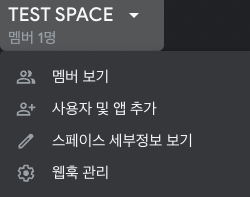
3. 생성할 웹훅 이름과 아바타 사진 선택 후 저장

4. 생성된 URL 복사
ex) https://chat.googleapis.com/v1/spaces/AAAAll11
5. 위 코드 샘플에 webhookURL 변수에 해당 URL을 할당
6. 파라미터 수정 (OPTIONAL) 및 전송할 로그를 생성하는 코드 위치에 함수 사용
참조
https://developers.google.com/chat/how-tos/webhooks#node.js
'프론트엔드' 카테고리의 다른 글
| Google Admin Domain (0) | 2022.08.10 |
|---|---|
| 선언형 프로그래밍과 명령형 프로그래밍 차이 (0) | 2022.08.06 |
| AWS Amplify 간단 사용법 정리 (0) | 2022.06.14 |
| 6. 데이터타입 / 7. 연산 (0) | 2022.05.18 |
| 4. 변수 / 5. 표현식과 문 (0) | 2022.05.17 |
